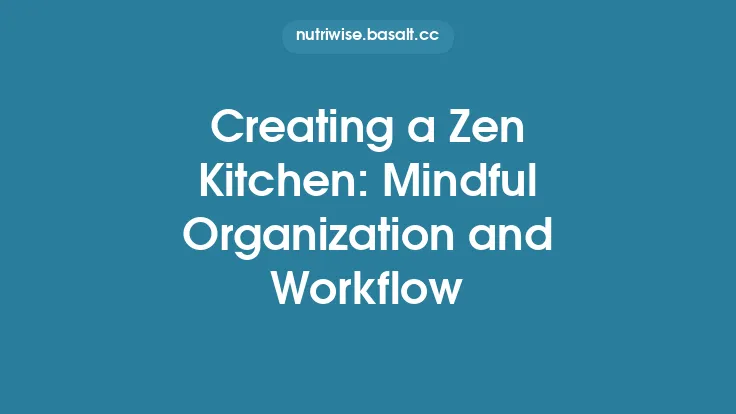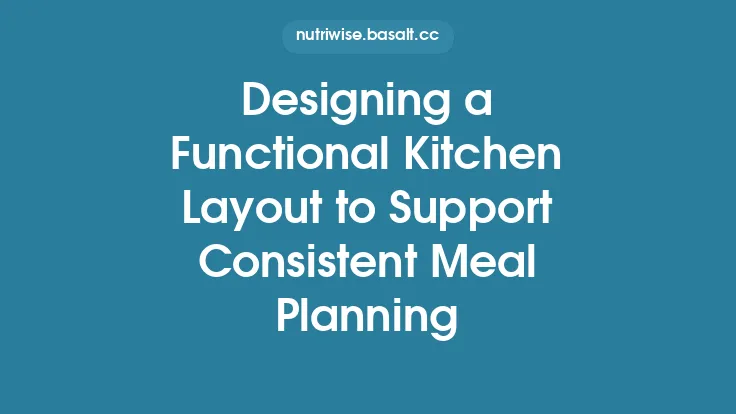Creating a dedicated meal‑planning zone in your kitchen transforms the often‑chaotic process of deciding what to eat, gathering ingredients, and mapping out a week’s worth of meals into a streamlined, enjoyable ritual. By carving out a specific area that houses everything you need to brainstorm, organize, and finalize your menus, you reduce decision fatigue, cut down on grocery‑store trips, and free up mental bandwidth for the creative side of cooking. Below is a comprehensive guide to designing, equipping, and maintaining a meal‑planning hub that will serve you year after year.
Why a Meal‑Planning Zone Matters
- Centralized Information – All recipes, dietary notes, and weekly calendars live in one place, eliminating the need to flip through multiple notebooks or scroll endlessly on a phone.
- Visual Cue for Consistency – Seeing a clearly defined space dedicated to planning reminds you to engage with it regularly, turning meal planning from an occasional task into a habit.
- Reduced Waste – When you can see what you already have and what you need, you’re less likely to over‑buy perishable items, which directly translates into lower food waste.
- Time Savings – A well‑organized zone cuts the time spent searching for a pen, a recipe card, or a measuring cup, allowing you to move quickly from idea to execution.
Choosing the Ideal Location
The success of your zone hinges on its placement. Consider the following criteria:
| Criterion | What to Look For | Why It Matters |
|---|---|---|
| Proximity to Prep Area | Within a few steps of the main countertop or island | Minimizes movement when you transition from planning to chopping. |
| Visibility | In line of sight from the kitchen entrance or main traffic path | Acts as a visual reminder to plan before you start cooking. |
| Flat Surface | A sturdy countertop, a wall‑mounted shelf, or a dedicated rolling cart | Provides a reliable work plane for spreading out recipes, notes, and devices. |
| Lighting | Access to natural light or a dedicated task lamp | Reduces eye strain when reading recipes or writing grocery lists. |
| Power Access | Nearby outlet(s) for charging devices or powering a small printer | Enables seamless use of tablets, laptops, or label printers without cords cluttering the space. |
A popular choice is a wall‑mounted pegboard above a secondary countertop, but a rolling kitchen cart works equally well for smaller kitchens or for those who like flexibility.
Core Elements of the Zone
While the exact composition will vary based on personal workflow, the following components form the backbone of an effective meal‑planning hub.
1. Planning Surface
- Large, Flat Workspace – A 24‑inch or larger cutting board, a sturdy tray, or a dedicated drafting table gives you room to spread out recipes, grocery lists, and calendar pages.
- Protective Cover – If you use a countertop, consider a clear acrylic or silicone mat to protect the surface from spills and scratches.
2. Visual Planning Tools
- Weekly/Monthly Calendar – A dry‑erase board, magnetic calendar, or a printable wall planner allows you to block out meals, note special events, and track leftovers.
- Recipe Index – A binder with tabbed sections (e.g., “Quick Weeknight,” “Vegetarian,” “Batch‑Cook”) or a digital recipe manager displayed on a tablet.
- Ingredient Inventory Board – A simple chalkboard or magnetic board where you can jot down what staples (e.g., beans, grains, spices) you have on hand.
3. Digital Integration
- Tablet or Small Laptop – Ideal for accessing online recipes, nutrition calculators, and grocery‑list apps.
- Charging Station – A dock or a set of USB ports to keep devices powered throughout the planning session.
- Smart Speaker (Optional) – Voice‑activated assistants can pull up recipes, set timers, or add items to a shared shopping list without interrupting your workflow.
4. Writing & Capture Supplies
- Pens, Markers, and Highlighters – Keep a small caddy with a variety of colors for emphasizing key meals or dietary notes.
- Sticky Notes & Index Cards – Perfect for quick ideas, “to‑try” recipes, or temporary substitutions.
- Notebook or Meal‑Planning Journal – A bound journal provides a place for reflective notes, seasonal menu ideas, and long‑term tracking of favorite meals.
5. Measuring & Portion Tools
- Measuring Cups & Spoons – Store a compact set within the zone for quick reference when scaling recipes.
- Portion Scale – A small digital scale helps you fine‑tune ingredient quantities, especially for baking or macro‑tracking.
6. Storage for Physical Materials
- Drawer or Shelf – Allocate a shallow drawer for recipe cards, printed grocery lists, and reusable shopping‑list pads.
- Magazine/File Holders – Use vertical holders to keep cookbooks, food magazines, or printed recipe PDFs upright and accessible.
Designing the Layout: Flow and Zones Within the Zone
Even within a dedicated area, creating micro‑zones can further enhance efficiency.
- Idea Capture Zone – Positioned near the entrance of the zone, this is where you place sticky notes, index cards, or a “brain dump” tray for spontaneous meal ideas.
- Reference Zone – Directly opposite the capture zone, keep your calendar, inventory board, and recipe index. This is the decision‑making hub.
- Digital Zone – A corner with the tablet/laptop, charger, and possibly a small speaker. Keep cables organized with Velcro straps or a cable management box.
- Execution Zone – The flat workspace where you lay out recipes, write grocery lists, and perform any quick calculations (e.g., scaling a recipe).
Arrange these zones in a clockwise or counter‑clockwise pattern that mirrors your natural movement when you plan meals, ensuring you never have to backtrack.
Personalizing the Space
A meal‑planning zone should reflect your cooking style and aesthetic preferences. Here are ways to make it truly yours:
- Color Coding – Assign colors to dietary categories (e.g., red for meat dishes, green for vegetarian) using markers, sticky notes, or calendar highlights.
- Seasonal Decor – Swap in a small vase of fresh herbs in spring, a pumpkin in autumn, or a festive ornament during holidays to keep the space feeling fresh.
- Inspirational Quotes – A framed quote about food or family can add motivation on days when planning feels like a chore.
- Custom Labels – Even though labeling systems are a separate article, simple hand‑written labels for your storage bins within the zone are permissible and help maintain clarity.
Budget‑Friendly Set‑Up Options
You don’t need a high‑end remodel to create an effective zone. Below are cost‑effective alternatives:
| Item | Low‑Cost Alternative | Approx. Cost |
|---|---|---|
| Calendar | Printable PDF placed in a simple frame | $0–$5 |
| Dry‑Erase Board | Repurposed whiteboard from office supply store | $10–$15 |
| Tablet Stand | DIY wooden block or a repurposed phone holder | $5–$10 |
| Drawer Organizer | Recycled cardboard dividers | $0–$3 |
| Pegboard | Small metal pegboard from hardware store | $12–$20 |
| Task Lighting | Clip‑on LED lamp | $8–$12 |
By prioritizing multi‑functional items (e.g., a pegboard that holds both tools and notes), you can keep the overall expense modest while still achieving a polished, functional zone.
Maintaining the Zone: A Minimal‑Effort Routine
To keep the space useful over the long term, adopt a quick weekly maintenance ritual:
- Friday Evening Sweep (5 min) – Remove any used sticky notes, discard outdated grocery lists, and file new recipe cards into the binder.
- Inventory Update (3 min) – Scan the ingredient inventory board and note any items that need restocking.
- Digital Sync (2 min) – Ensure your tablet’s recipe app is backed up, and any new items are added to your shared shopping list.
- Surface Wipe (1 min) – Use a damp cloth to clean the planning surface, removing crumbs or spills.
A total of 11 minutes each week preserves the zone’s clarity and prevents the buildup of clutter that can erode its effectiveness.
Adapting the Zone for Different Lifestyles
For Busy Professionals
- Compact Design – Use a narrow wall‑mounted shelf with a magnetic board and a tablet holder. Keep the physical footprint under 12 inches wide.
- Meal‑Prep Templates – Store printable “batch‑cook” templates that let you quickly fill in protein, grain, and vegetable columns.
For Large Families
- Multiple Calendars – Hang a two‑column calendar: one column for adult meals, another for kids’ preferences.
- Visual Icons – Use small magnetic icons (e.g., a chicken silhouette for poultry) to quickly convey meal types at a glance.
For Dietary Restrictions
- Dedicated Section – Allocate a tab in the recipe binder specifically for allergy‑safe or gluten‑free recipes.
- Color‑Coded Inventory – Highlight allergen‑free staples in a distinct color on the ingredient board.
Integrating Technology Without Overcomplicating
While the zone is primarily a physical space, technology can amplify its utility:
- QR Code Recipe Links – Print QR codes next to frequently used recipes; scanning them with your tablet opens the full digital version instantly.
- Voice‑Activated List Additions – Use a smart speaker to add items to a shared grocery list while you’re still in the planning zone.
- Meal‑Planning Apps with Export Features – Choose an app that can export a weekly menu as a PDF, which you can then pin to the dry‑erase board for quick reference.
The key is to let technology *support* the tactile experience, not replace it. Keep the primary workflow analog (writing, pinning, visualizing) and use digital tools for backup, sharing, and quick look‑ups.
Troubleshooting Common Issues
| Problem | Likely Cause | Quick Fix |
|---|---|---|
| Clutter builds up despite weekly sweeps | Items are being added faster than they’re removed. | Introduce a “one‑in, one‑out” rule: for every new recipe card, retire an old one. |
| Difficulty seeing the calendar in low light | Inadequate task lighting. | Add a clip‑on LED lamp or replace the existing bulb with a higher lumen model. |
| Tablet constantly runs out of battery | Insufficient charging infrastructure. | Install a dedicated charging dock with a power strip; keep the cord neatly coiled. |
| Ingredient inventory board feels outdated | No systematic update process. | Set a reminder on your phone to update the board immediately after each grocery trip. |
| Space feels cramped | Over‑stocking of physical items. | Conduct a quarterly audit: keep only the most frequently used tools within arm’s reach; store the rest elsewhere. |
Scaling Up: From a Single Zone to a Cohesive Kitchen System
Once your meal‑planning hub is running smoothly, you may wish to extend its principles to other parts of the kitchen:
- Prep‑Station Extension – Add a small cutting board and a set of knives on the opposite side of the zone for quick ingredient prep before cooking.
- Recipe‑Swap Shelf – Install a narrow shelf nearby where family members can leave “to‑try” recipe cards, fostering collaborative planning.
- Digital Dashboard – Mount a small monitor that displays the weekly menu, grocery list, and a countdown timer for cooking steps, creating a seamless transition from planning to execution.
These expansions should always respect the core philosophy: centralization, visual clarity, and minimal friction.
Final Thoughts
A dedicated meal‑planning zone is more than a tidy corner of the kitchen; it is a strategic investment in your household’s health, budget, and overall well‑being. By thoughtfully selecting a location, equipping it with purposeful tools, and maintaining a disciplined yet flexible workflow, you create a space that invites creativity, reduces waste, and turns the act of planning meals into a satisfying, repeatable habit. Implement the steps outlined above, adapt them to your unique cooking style, and watch as the once‑daunting task of weekly meal planning becomes a smooth, enjoyable part of your culinary routine.