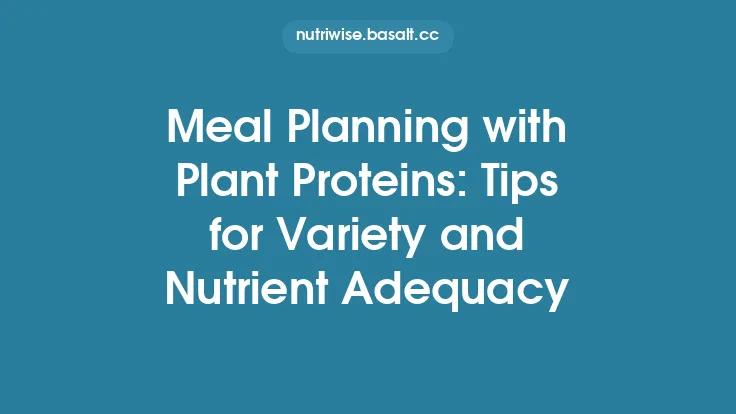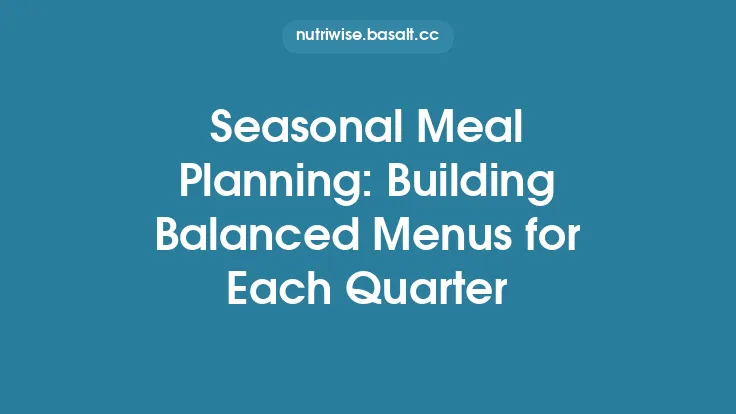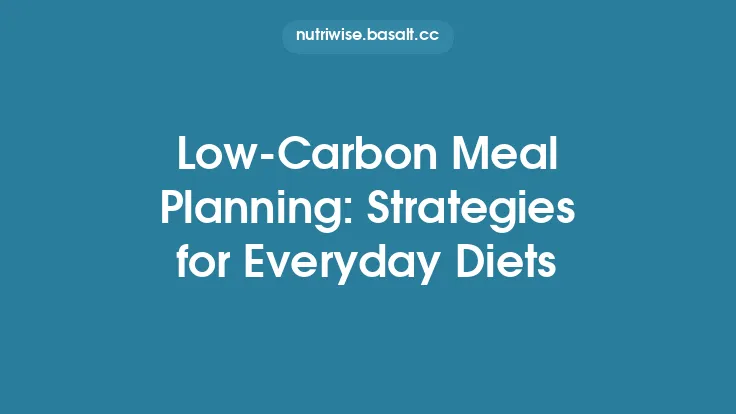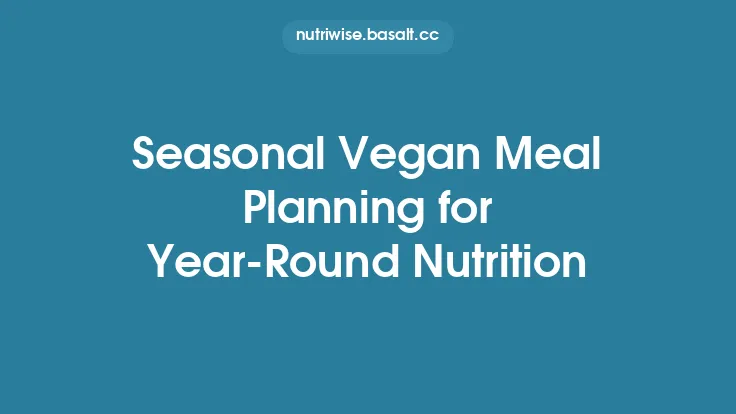Flexible meal planning often feels like a balancing act between variety, nutrition, and the limited time we have to think ahead. A Meal Swap Grid offers a simple, visual way to inject diversity into your weekly menu without the need for extra grocery trips or complex calculations. By arranging interchangeable dishes in a matrix, you can quickly shuffle meals around, accommodate last‑minute cravings, and keep your diet interesting—all while staying within the structure of a standard weekly meal‑planning template.
What Is a Meal Swap Grid?
A Meal Swap Grid is a two‑dimensional table that pairs core meal categories (e.g., “Protein,” “Vegetable,” “Carb”) with swap slots (e.g., “Monday Lunch,” “Wednesday Dinner”). Each cell contains a specific dish or ingredient that can be swapped with any other cell in the same row or column without breaking the overall nutritional balance of the day.
- Rows usually represent nutrient groups or cuisine themes (Mediterranean, Asian, Comfort, etc.).
- Columns correspond to time slots (breakfast, lunch, dinner, snack) across the seven days of the week.
- The intersection of a row and column holds a swap‑ready recipe that meets the macro‑ and micronutrient expectations for that slot.
Because the grid is built on interchangeable components, you can replace a Monday dinner with a Thursday lunch, or swap a vegetarian option for a meat‑based one, as long as the swap stays within the same row (nutrient group) or column (time slot). This visual logic eliminates the need to rewrite the entire weekly plan each time a change occurs.
Benefits of Using a Swap Grid
| Benefit | How It Helps You |
|---|---|
| Instant Variety | By simply moving a dish to a new slot, you get a fresh combination without adding new recipes. |
| Reduced Decision Fatigue | The grid acts as a decision‑tree; you only need to pick a row and column, not a whole new menu. |
| Built‑In Nutritional Consistency | Since each row is calibrated for a specific macro profile, swaps preserve calorie and macro targets. |
| Flexibility for Unexpected Events | If a dinner plan falls through, you can slide a lunch dish into that slot and still meet your daily goals. |
| Minimized Food Waste | Ingredients are pre‑grouped, so you’re more likely to use what you already have before buying new items. |
| Scalable for Families or Solo Cooks | The same grid can be expanded (adding more rows) or condensed (fewer rows) to suit different household sizes. |
Designing Your Own Flexible Meal Swap Grid
- Identify Core Nutrient Blocks
- Decide on 3–5 rows that reflect the macro distribution you aim for each day (e.g., “High‑Protein,” “Balanced,” “Low‑Carb”).
- For each block, list the target ranges (e.g., 30–40 g protein, 40–50 g carbs, 15–20 g fat).
- Select Time Slots
- Create seven columns for each day, subdivided into breakfast, lunch, dinner, and optional snack.
- If you prefer a simpler layout, you can combine lunch/dinner into a “Main Meal” column.
- Populate the Grid with Swap‑Ready Recipes
- Choose 2–3 recipes per row that meet the macro criteria.
- Keep ingredient overlap high (e.g., use the same grain or protein across multiple dishes) to simplify grocery lists.
- Add a “Wildcard” Row
- Reserve one row for “Free‑Form” meals that can be used when you want to break the routine (e.g., take‑out, leftovers).
- Mark these cells with a distinct color or symbol to remind you they are optional.
- Include a “Prep‑Ahead” Column (Optional)
- If you batch‑cook, allocate a column for dishes that can be prepared in advance and reheated, reducing daily cooking time.
Example Skeleton (simplified):
| Mon | Tue | Wed | Thu | Fri | Sat | Sun | |
|---|---|---|---|---|---|---|---|
| High‑Protein | Grilled chicken + quinoa | Turkey meatballs + rice | Salmon + sweet potato | Tofu stir‑fry + brown rice | Beef kebabs + couscous | Lentil soup + whole‑grain toast | Shrimp tacos |
| Balanced | Veggie omelet + fruit | Chickpea salad + pita | Turkey wrap + side salad | Veggie pasta + marinara | Chicken Caesar bowl | Quinoa bowl with roasted veg | Egg‑fried rice |
| Low‑Carb | Greek yogurt + nuts | Tuna lettuce wraps | Zucchini noodles + pesto | Egg‑based frittata | Steak + asparagus | Cauliflower rice stir‑fry | Baked cod + broccoli |
| Wildcard | Leftovers / take‑out | … | … | … | … | … | … |
Once the skeleton is set, you can fill each cell with a specific recipe name, cooking time, and a quick “swap‑ready” note (e.g., “Swap with any other High‑Protein cell”).
How to Integrate the Grid into a Weekly Meal Planning Template
- Start with a Blank Weekly Planner
- Use a standard table that lists days and meals.
- Leave a column for “Notes” where you can reference the grid cell (e.g., “HP‑Mon‑Dinner”).
- Link Each Meal Slot to a Grid Cell
- In the planner, write the abbreviation of the grid row and column (e.g., “HP‑Mon” for High‑Protein Monday).
- This creates a visual cue that the meal can be swapped with any other “HP” cell.
- Add a “Swap Log” Section
- At the bottom of the planner, keep a small table to record any changes you make (e.g., “Moved HP‑Wed to Friday dinner”).
- This log helps you track how often you actually swap, ensuring the system stays dynamic.
- Synchronize Grocery Lists
- Because each row shares core ingredients, you can generate a master grocery list by aggregating the unique items across all rows.
- Update the list only when you add a new recipe to a row, not when you swap cells.
- Review Nutritional Totals Weekly
- Use a simple spreadsheet formula to sum the macros for each day based on the row’s preset values.
- Since swaps stay within the same row, the totals remain unchanged, eliminating the need for recalculation.
Tips for Maintaining Variety and Reducing Waste
- Rotate Recipes Every 2–3 Weeks: Keep a master list of 10–12 dishes per row and rotate them to avoid monotony.
- Batch‑Cook Shared Components: Cook a large batch of quinoa, roasted vegetables, or grilled chicken at the start of the week; each swap can then use a different portion.
- Seasonal Ingredient Swaps: Replace a summer vegetable (e.g., zucchini) with a winter counterpart (e.g., butternut squash) while keeping the macro profile intact.
- Utilize “Leftover Slots”: Designate one cell per row as a “leftover” placeholder; this encourages you to repurpose previous meals rather than discard them.
- Label Containers with Row Codes: When storing pre‑cooked items, label them “HP‑Protein,” “Bal‑Veg,” etc., so you can quickly match them to a grid slot.
Adapting the Grid for Dietary Restrictions
| Restriction | Grid Adjustment |
|---|---|
| Vegetarian / Vegan | Replace animal‑based rows with plant‑protein rows (e.g., “Legume‑Heavy”). Keep macro targets the same by adjusting portion sizes of beans, tofu, tempeh, and nuts. |
| Gluten‑Free | Ensure all grain choices (quinoa, rice, gluten‑free pasta) appear in the grid. Mark any gluten‑containing cells with a “GF‑” prefix for easy identification. |
| Low‑Sodium | Choose recipes that rely on herbs, spices, and citrus for flavor. Add a column for “Sodium‑Free” swaps that can replace any regular cell when needed. |
| Allergen‑Specific (e.g., nut‑free) | Create a separate “Allergen‑Safe” row that mirrors the macro profile of the original row but substitutes safe ingredients. |
| Keto / Low‑Carb | Increase the proportion of high‑fat, low‑carb dishes in the “Low‑Carb” row, and adjust the macro targets accordingly (e.g., 70 % fat, 20 % protein, 10 % carbs). |
When you need to accommodate a restriction for a single day, simply swap the affected cell with the corresponding “safe” row cell. Because the macro values are pre‑balanced, the overall daily nutrition remains on target.
Digital Tools and Printable Options
- Spreadsheet Templates: Google Sheets or Excel can host the grid with built‑in formulas that auto‑sum macros when you change a cell’s recipe name. Conditional formatting can highlight “Wildcard” rows.
- Dedicated Meal‑Planning Apps: Some apps allow custom matrix creation; you can import your grid as a CSV and use drag‑and‑drop to swap meals.
- Printable PDFs: Design a printable version with a clean layout—rows in pastel shades, columns in bold fonts. Include a detachable grocery‑list sheet on the back.
- Mobile Widgets: For on‑the‑go swaps, create a simple widget that displays the current day’s row and column code, letting you tap to replace it with another cell from the same row.
Regardless of the medium, the core principle stays the same: the grid is a static framework; the meals within it are dynamic.
Common Pitfalls and How to Avoid Them
- Over‑Complicating the Grid
- *Solution*: Start with three rows and seven columns. Expand only after you’re comfortable with the swapping process.
- Neglecting Portion Control
- *Solution*: Pre‑define portion sizes for each row (e.g., “High‑Protein = 150 g chicken, 1 cup quinoa”). Keep a reference card attached to the planner.
- Forgetting to Update the Grocery List
- *Solution*: Use a master ingredient checklist that auto‑updates when you add a new recipe to a row. Review it weekly before shopping.
- Relying on a Single Cuisine
- *Solution*: Mix rows with different flavor profiles (Mediterranean, Asian, Latin) to keep taste buds engaged without altering macro balance.
- Skipping the “Swap Log”
- *Solution*: Treat the log as a habit—write down any change before you eat. Over time you’ll see patterns (e.g., you always swap Wednesday dinner) and can pre‑emptively adjust the grid.
Real‑World Example Walkthrough
Scenario: Jane follows a 2,000‑calorie diet with a 40 % protein, 30 % carbs, 30 % fat split. She wants variety but hates the thought of re‑shopping mid‑week.
- Set Up Rows
- Row A – High‑Protein (40 % P, 30 % C, 30 % F)
- Row B – Balanced (30 % P, 40 % C, 30 % F)
- Row C – Low‑Carb (45 % P, 20 % C, 35 % F)
- Populate with Six Recipes per Row (e.g., A1 = Grilled salmon + quinoa, A2 = Turkey chili, …).
- Create Weekly Planner
- Monday Dinner → A1
- Tuesday Lunch → B3
- Wednesday Dinner → C2
- Mid‑Week Change: Jane’s friend invites her out for sushi on Wednesday. She swaps Wednesday dinner (C2) with Thursday lunch (B5) because both are “Balanced” rows, preserving macro totals.
- Update Swap Log: “Wed dinner ↔ Thu lunch (Balanced swap).”
- Grocery List Impact: No new items needed because both swapped meals use the same core ingredients (brown rice, tofu, veggies). Jane’s shopping trip remains unchanged.
- Result: Jane enjoys a spontaneous dinner out, still meets her macro goals, and avoids an extra grocery run.
Bringing It All Together
A Flexible Meal Swap Grid transforms the often‑rigid structure of weekly meal planning into a fluid, adaptable system. By anchoring each row to a specific macro profile and allowing free movement of dishes within that row, you gain:
- Variety without extra shopping – the same set of ingredients can be recombined in countless ways.
- Nutritional confidence – swaps never break your daily macro targets.
- Time savings – a quick glance at the grid tells you exactly what you can replace, eliminating the need for a full‑scale menu rewrite.
- Scalability – whether you’re feeding one person or a family of six, the grid can be expanded or condensed with minimal effort.
Start small, keep the framework simple, and let the grid do the heavy lifting. Over time, you’ll find that the mental load of weekly meal planning shrinks dramatically, leaving you more space to enjoy the meals themselves. Happy swapping!