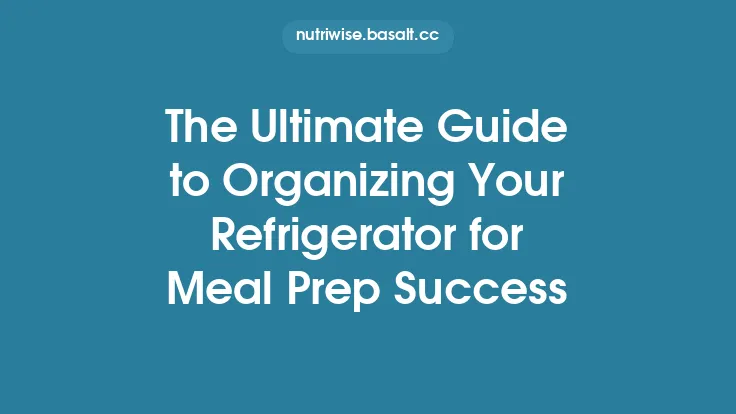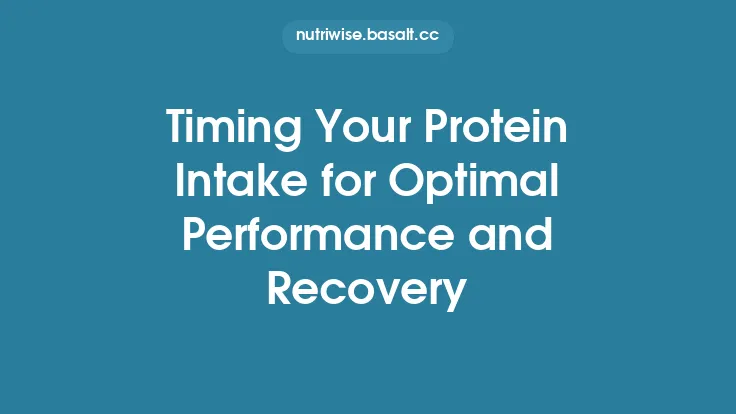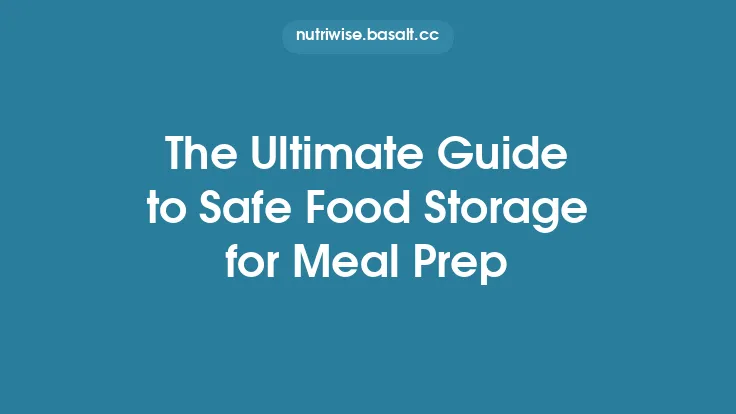Meal prepping is a powerful strategy for saving time, money, and stress during a busy week. While many people focus on the cooking process, the real secret to a seamless system lies in how you label and date each container. A well‑structured labeling routine turns a chaotic fridge or freezer into a clear, searchable inventory, eliminates guesswork, and ensures you always know what you have, when it was made, and how it fits into your meal plan.
Why Labeling and Dating Matter Beyond Food Safety
Even though food safety is a critical concern, the primary benefits of consistent labeling and dating are organizational:
- Quick Identification – A glance at a label tells you the dish, the main protein, and the intended meal (breakfast, lunch, dinner, snack). No more opening containers to guess.
- Efficient Rotation – By seeing the preparation date, you can practice “first‑in, first‑out” (FIFO) without relying on memory, reducing waste.
- Meal‑Plan Alignment – Matching dates to your weekly plan helps you stay on track with nutritional goals and calorie targets.
- Inventory Management – Knowing exactly what’s stocked makes grocery shopping more precise, preventing over‑buying.
- Stress Reduction – A tidy, labeled system removes the mental load of remembering what’s inside each container, freeing mental bandwidth for other tasks.
Choosing the Right Labeling Materials
1. Waterproof, Smudge‑Resistant Stickers
- Material – Vinyl or polyester with a laminated finish.
- Why – They survive condensation in the fridge, freezer burn, and occasional spills.
- Tip – Purchase pre‑cut 2‑inch circles or squares; they fit most standard containers.
2. Permanent Marker vs. Food‑Safe Ink
- Permanent Marker – Works well on plain stickers but can fade over time.
- Food‑Safe Ink Pens – Specifically formulated to resist moisture and are FDA‑approved for direct contact with food packaging.
- Best Practice – Write on the sticker first, then apply to the container to avoid smudging.
3. Reusable Label Systems
- Chalkboard or Whiteboard Labels – Ideal for containers you reuse daily (e.g., weekly breakfast jars). Use a dry‑erase marker for quick updates.
- Magnetic Labels – Perfect for metal fridge doors; they can be moved without leaving residue.
4. Digital Alternatives
- QR Code Tags – Generate a QR code that links to a spreadsheet or meal‑prep app entry. Scan with a smartphone to view details.
- RFID Tags – More advanced, useful for high‑volume prep operations; they store data like date, recipe, and nutritional info.
Standardizing Date Formats
A consistent date format eliminates ambiguity, especially if multiple people share the kitchen. Consider the following conventions:
| Format | Example | Pros | Cons |
|---|---|---|---|
| YYYY‑MM‑DD | 2025‑10‑12 | Chronologically sortable, ISO standard | Slightly longer |
| DD‑MMM‑YY | 12‑Oct‑25 | Human‑readable, compact | Month abbreviation can be language‑dependent |
| MM/DD/YY | 10/12/25 | Familiar to U.S. users | Can be confused with DD/MM/YY in international contexts |
Recommendation: Adopt YYYY‑MM‑DD for its universal clarity and ease of sorting in digital logs.
Building a Labeling Template
A well‑designed template ensures every label conveys the same essential information. Here’s a recommended layout:
[Meal Type] | [Main Ingredient] | [Prep Date] | [Portion #/Total]
Example:
`Lunch | Chicken‑Broccoli | 2025‑10‑09 | 1/4`
Optional Add‑Ons
- Allergen Icons – Small symbols for nuts, dairy, gluten.
- Calorie/Macro Snapshot – Brief notation like “450 kcal, 30 g P”.
- Special Instructions – “Reheat 2 min microwave” (keep it short).
Create a printable template in a spreadsheet or design program, then cut to size for stickers. This reduces the time spent writing each label by hand.
Implementing a Color‑Coding System
Colors provide instant visual cues. Pair them with your label template for maximum efficiency.
| Color | Meaning | Typical Use |
|---|---|---|
| Red | Perishable (≤3 days) | Fresh salads, cooked fish |
| Orange | Short‑term (3‑5 days) | Cooked grains, soups |
| Yellow | Mid‑term (5‑7 days) | Stews, casseroles |
| Green | Freezer‑ready (≥1 month) | Portion‑sized proteins, veggie mixes |
| Blue | Vegetarian / Vegan | Legume‑based dishes |
| Purple | High‑protein | Meat‑heavy meals |
How to Apply: Use colored stickers as the background, then write the label text in a contrasting ink color (e.g., white on dark backgrounds). If you prefer a digital approach, assign label colors in your meal‑prep app.
Integrating Labels with a Digital Inventory System
While physical labels are indispensable, pairing them with a digital log offers powerful benefits:
- Searchability – Quickly locate a recipe by typing “quinoa” into your spreadsheet.
- Expiration Alerts – Set conditional formatting to highlight dates older than a set threshold.
- Nutrient Tracking – Link each label to a row containing macro and micronutrient data.
- Sharing – Family members can view the inventory on a shared Google Sheet or app.
Simple Spreadsheet Setup
| Container ID | Meal Type | Main Ingredient | Prep Date | Expiration | Portion Size | Notes |
|---|---|---|---|---|---|---|
| A1 | Dinner | Beef‑Stir Fry | 2025‑10‑09 | 2025‑10‑12 | 1 cup | Green label |
- Container ID corresponds to a unique QR code or a simple alphanumeric code printed on the label.
- Use conditional formatting to turn the cell red when the current date exceeds the expiration date.
Mobile Apps
- MealPrepPro, Paprika, Yummly – Many allow custom fields for dates and tags.
- Barcode/QR Scanners – Some apps can read QR codes and automatically pull up the associated row.
Best Practices for Consistency
- Label Immediately – As soon as a container is sealed, apply the label. This prevents forgetting the prep date.
- Keep a Labeling Station – Dedicate a small area near your prep space with stickers, markers, and a label printer.
- Standardize Abbreviations – Create a cheat sheet (e.g., “BRK” for broccoli, “CHX” for chicken) to keep labels concise.
- Audit Weekly – Spend 5‑10 minutes each Sunday reviewing the fridge/freezer, crossing off consumed meals, and updating the digital log.
- Train Household Members – Ensure everyone knows the color‑coding and date format to maintain system integrity.
Troubleshooting Common Labeling Issues
| Problem | Likely Cause | Solution |
|---|---|---|
| Ink smears on the container | Low‑quality marker or wet surface | Use a waterproof pen and ensure the container is dry before labeling |
| Labels peel off in the freezer | Sticker not freezer‑rated | Switch to vinyl stickers designed for sub‑zero temperatures |
| Date confusion between family members | Different date formats used | Reinforce the agreed‑upon format (YYYY‑MM‑DD) and place a reference guide on the labeling station |
| Digital log out of sync with physical labels | Forgetting to update spreadsheet after a meal is eaten | Make it a habit to cross out the entry immediately after consumption; consider a “Done” checkbox that auto‑dates |
| Colors fade over time | Sunlight exposure or low‑quality ink | Store containers away from direct light and use high‑contrast, UV‑resistant inks |
Scaling the System for Larger Meal‑Prep Operations
If you prep for a family of four, a small office, or a fitness cohort, the same principles apply but with added layers:
- Batch IDs – Assign a batch number (e.g., “B2025‑10‑09‑01”) to group meals prepared together.
- Master Inventory Sheet – Include columns for “Batch ID,” “Total Servings,” and “Remaining Servings.”
- Label Printers with Bulk Rollers – Invest in a thermal label printer that can handle continuous rolls, reducing per‑label cost.
- Standard Operating Procedure (SOP) Document – Write a short SOP outlining labeling steps, color codes, and digital entry protocols. Distribute it to all participants.
The Bottom Line: A Small Investment for Big Returns
Implementing a disciplined labeling and dating routine may seem like a minor detail, but it transforms meal prep from a “set‑and‑forget” activity into a finely tuned, low‑stress system. By standardizing materials, formats, and visual cues—and by linking physical labels to a digital inventory—you gain:
- Clarity – Instantly know what’s inside each container.
- Control – Reduce waste through proper rotation.
- Confidence – Stick to your meal plan without second‑guessing.
- Scalability – Easily expand the system for larger households or small businesses.
Take a few minutes each prep session to label and date, and you’ll reap the benefits of a streamlined kitchen for weeks, months, and beyond.