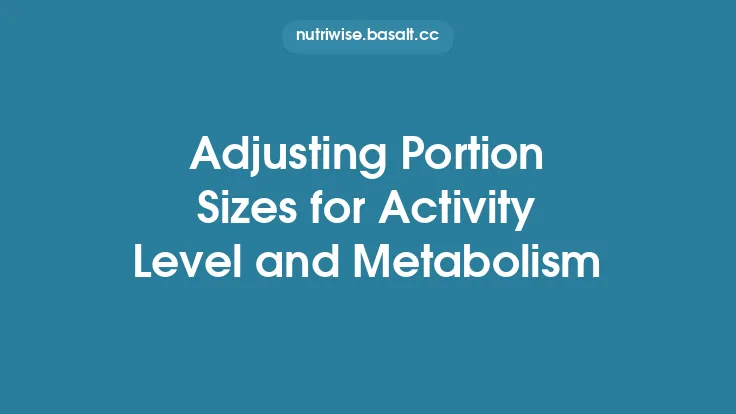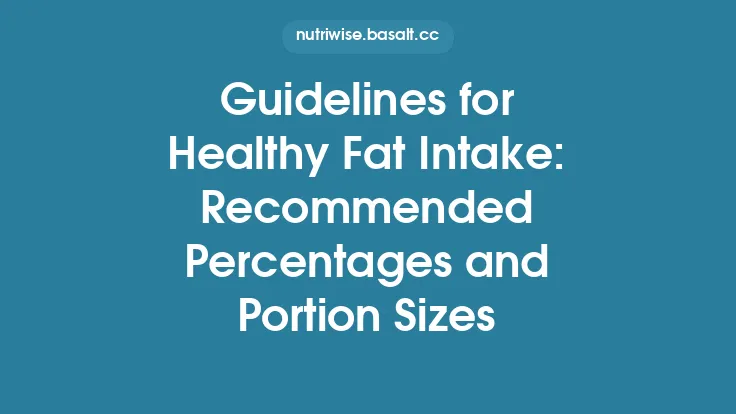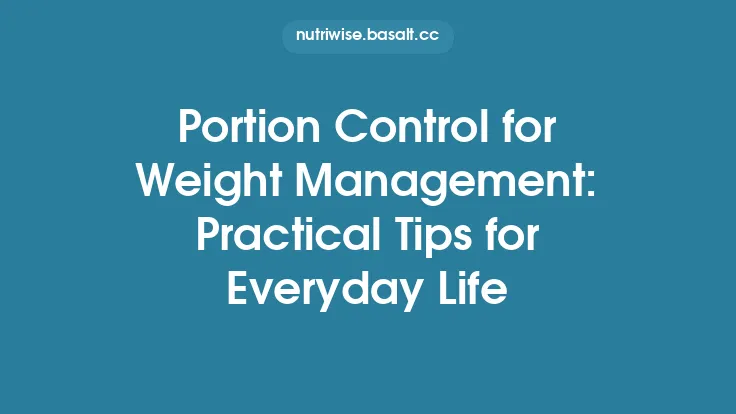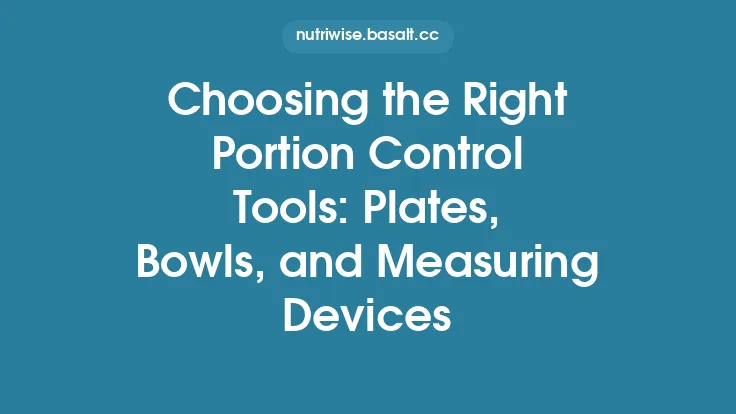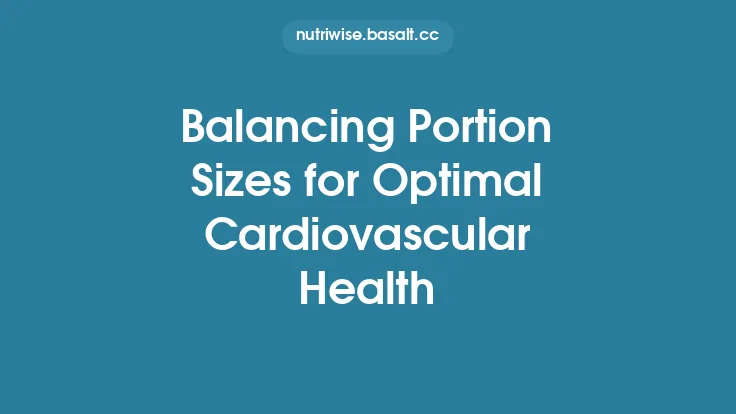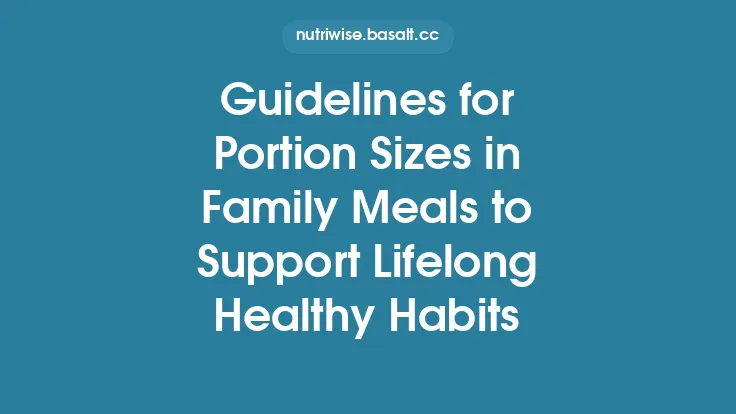When it comes to mastering portion sizes, the most reliable way to stay on track is to rely on tools that give you objective, repeatable data. Rather than guessing or using vague visual cues, you can turn everyday kitchen equipment, dedicated software, and emerging smart‑device technology into a precise “portion‑control system.” Below is a step‑by‑step guide to the most practical tools available today, how they work, and how you can integrate them into a sustainable routine.
Digital Scales: The Gold Standard for Accuracy
Why a scale matters
A digital kitchen scale measures mass, not volume, which eliminates the biggest source of error in portion estimation. One gram of cooked quinoa, for example, contains a different number of calories than one gram of raw quinoa because water absorption changes the weight‑to‑energy ratio. By weighing food in its final, ready‑to‑eat state, you capture the true caloric and macronutrient content.
Key specifications to look for
| Feature | Recommended Minimum | Why it matters |
|---|---|---|
| Capacity | 5 kg (11 lb) | Handles everything from a pinch of spices to a full‑size chicken breast. |
| Resolution | 1 g (0.1 oz) | Fine enough to differentiate between 30 g and 35 g portions of lean protein. |
| Tare function | Yes | Allows you to zero out the weight of plates, bowls, or containers. |
| Units | Switchable between g, oz, lb, ml | Useful for recipes that list ingredients in different units. |
| Platform compatibility | Bluetooth or Wi‑Fi connectivity (optional) | Enables automatic data transfer to tracking apps. |
Best‑practice workflow
- Zero the scale with the empty container on it (tare).
- Add the food and wait for the reading to stabilize.
- Record the weight manually or let the scale sync to your chosen app.
- Repeat for each component of the meal (protein, carbs, fats, sauces).
Calibration tip
Most digital scales include a calibration weight (often a 100 g metal disc). Run the calibration monthly, especially if the scale is moved or subjected to temperature extremes, to maintain accuracy.
Volume‑Based Tools: Cups, Spoons, and Portion Containers
While mass is the most precise metric, many people find it convenient to use volume measures for certain foods—especially liquids, powders, and items that are difficult to weigh (e.g., leafy greens).
Measuring cups and spoons
- Standardized sets (1 cup, ½ cup, ⅓ cup, ¼ cup; 1 Tbsp, ½ Tbsp, 1 tsp) are calibrated to US customary units. If you follow recipes that use metric volumes, consider a dual‑marked set.
- Material matters: stainless steel or BPA‑free plastic are durable and won’t absorb odors.
Portion control containers
- Pre‑marked containers (e.g., 100 g protein, 150 g carbs) simplify batch cooking. Look for containers with clear, etched volume lines that won’t fade over time.
- Stackable designs help keep fridge space organized and make it easy to compare portions at a glance.
When to use volume vs. mass
| Food type | Recommended measurement | Reason |
|---|---|---|
| Liquids (broth, milk) | Cups or milliliters | Density is close to water; volume is reliable. |
| Powdered spices, baking ingredients | Spoons | Small mass differences are negligible for most diets. |
| Leafy greens, shredded vegetables | Cups | Air pockets make weight less consistent. |
| Meats, cheeses, nuts | Scale | High variability in density; mass is essential. |
Smartphone and Web Applications for Portion Calculation
Modern apps turn raw data from scales and containers into actionable insights. Below are the most useful categories of tools and what to look for in each.
1. Nutrient Databases with Portion Calculators
- USDA FoodData Central, MyFitnessPal, Cronometer: All provide searchable databases where you can input a weight (g) or volume (ml) and instantly see calories, protein, carbs, and fats.
- Offline options: Some apps allow you to download the entire database for use without internet, ensuring you can log meals while traveling.
2. Recipe Scaling Tools
- Paprika, Cookpad, Yummly: Let you import a recipe, adjust the number of servings, and automatically recalculate ingredient quantities in grams or cups.
- Export feature: Many let you export the scaled recipe to a CSV file, which can be imported into spreadsheet tools for further analysis.
3. Integrated Meal‑Planning Suites
- Eat This Much, PlateJoy, Mealime: Combine a meal‑planning calendar with portion‑size calculations. You can set daily macro targets, and the system will generate grocery lists with exact gram amounts.
4. Barcode‑Scanning & Photo‑Recognition
- While barcode scanning is technically “reading labels,” many apps use the barcode to pull the exact nutrient profile from a database, bypassing the need for manual label interpretation.
- Photo‑recognition (e.g., Bite.ai, FoodLog): Uses AI to estimate portion size from a picture. Accuracy varies, so it’s best used as a quick sanity check rather than a primary measurement method.
Choosing the right app
| Criterion | Recommended Minimum | Why it matters |
|---|---|---|
| Database breadth | > 100,000 items | Covers specialty foods, ethnic ingredients, and brand‑specific products. |
| Export capability | CSV or JSON | Enables custom analysis in spreadsheets or statistical software. |
| Sync with scales | Bluetooth or Wi‑Fi integration | Eliminates manual data entry and reduces error. |
| User‑defined foods | Ability to create custom entries | Essential for home‑cooked dishes not in the database. |
Recipe Scaling and Batch Cooking Tools
When you cook in bulk, the margin for error widens because a small mis‑measurement can affect an entire week’s worth of meals. The following tools help you keep batch portions precise.
1. Spreadsheet Templates
- Google Sheets or Excel: Build a template with columns for ingredient name, original weight, original servings, target servings, and calculated weight.
- Formula example: `=OriginalWeight * (TargetServings / OriginalServings)`
- Conditional formatting can highlight any ingredient that exceeds a preset calorie or macro limit.
2. Dedicated Batch‑Cooking Software
- CookKeep, BatchCook, MealPrepPro: Allow you to input a base recipe, set the desired number of servings, and automatically generate a shopping list with exact gram amounts.
- Many of these platforms also integrate with smart scales, so you can weigh each ingredient directly into the software.
3. Portion‑Control Portioning Machines
- Automatic portioners (e.g., PortionMate, FoodPro): These countertop devices dispense a pre‑set weight of dry or semi‑solid foods (rice, beans, ground meat) at the push of a button. They are especially useful for cafeterias, but home versions are becoming more affordable.
Best practice for batch cooking
- Standardize the base recipe: Use the same ingredient brands and preparation methods each time.
- Weigh the final cooked product: After cooking, weigh the entire batch to determine the actual yield (cooked weight often differs from raw weight).
- Divide by target portion size: Use the scale to portion out individual servings, then store in labeled containers.
Integrating Macro‑Tracking Software with Portion Management
For those who track macronutrients (protein, carbohydrate, fat) on a daily basis, linking portion‑size tools with macro‑tracking software creates a seamless feedback loop.
1. Data Flow Architecture
- Input: Scale → Bluetooth → Macro‑tracking app (e.g., MyFitnessPal, Cronometer).
- Processing: App matches weight to food entry in its database, calculates macros.
- Output: Dashboard shows remaining macro allowance for the day; alerts trigger if you exceed a target.
2. Custom Food Entries
- When a home‑cooked dish isn’t in the database, create a “recipe” entry: input each ingredient’s weight, let the app compute the total macros, then save the recipe.
- Future meals can be logged by simply entering the portion weight (e.g., “½ cup of saved recipe”) and the app will automatically calculate the macros based on the stored per‑gram values.
3. Automation via APIs
- Some platforms (e.g., Cronometer, MyFitnessPal) expose APIs that allow you to push data from a custom spreadsheet or a smart scale directly into your daily log.
- Example workflow: Use a Zapier or IFTTT “Zap” that triggers when a new entry appears in a Google Sheet, then posts the data to the macro‑tracking app via its API.
4. Visual Feedback
- Many apps provide a “pie chart” or “bar graph” of macro distribution. By reviewing this after each meal, you can instantly see whether you need to adjust the next portion (e.g., increase protein, reduce carbs).
Using Databases and Spreadsheet Models for Custom Portion Planning
If you prefer a more hands‑on, data‑driven approach, building your own nutrient database and portion‑size model can be both educational and highly customizable.
1. Building a Personal Food Database
- Source data: USDA FoodData Central, Canadian Nutrient File, or other national databases provide downloadable CSV files with per‑100‑g nutrient values.
- Import into a spreadsheet: Keep columns for food name, serving size (g), calories, protein, carbs, fat, and any micronutrients you care about.
- Add custom columns: “Preferred portion (g)”, “Cost per portion”, “Prep time”.
2. Portion‑Size Calculator Formula
Assuming you have a target calorie goal per meal (e.g., 600 kcal), you can calculate the required weight of a food item using:
= (TargetCalories / (CaloriesPer100g / 100))
- Example: If chicken breast provides 165 kcal per 100 g, the required weight for a 300 kcal portion is:
`= (300 / (165/100)) ≈ 182 g`
3. Multi‑Food Meal Builder
- Use Solver (Excel) or Goal Seek (Google Sheets) to find a combination of foods that meets a set of constraints (total calories, macro ratios, cost).
- Set up decision variables (weights of each food) and constraints (e.g., protein ≥ 30 g, fat ≤ 15 g).
4. Scenario Analysis
- Create “What‑If” sheets to test how changing one portion (e.g., swapping white rice for quinoa) impacts overall macros and calories.
- This is especially useful for dietary adjustments (e.g., increasing fiber, reducing sodium) without altering the total energy intake.
Emerging Technologies: Connected Kitchen Devices and AI Assistance
The next wave of portion‑size tools leverages connectivity and machine learning to reduce manual effort.
1. Smart Scales with Integrated Databases
- Devices like eWeigh Smart Scale or NutriScale come pre‑loaded with thousands of food entries. You place food on the scale, select the item from a touchscreen, and the scale instantly displays calories and macros.
- Some models sync automatically to cloud accounts, updating your daily log without a separate app.
2. AI‑Powered Meal Planning Assistants
- Platforms such as ChatGPT‑based nutrition bots or OpenAI’s FoodGPT can ingest your personal macro goals, dietary restrictions, and preferred cuisines, then generate a weekly menu with exact gram‑level portion instructions.
- By feeding the AI your existing food database (via CSV upload), the suggestions become highly personalized and accurate.
3. Vision‑Based Portion Recognition
- Smart cameras (e.g., Drop Cam, Miso AI) mounted above the kitchen counter capture a top‑down view of your plate. Using computer vision, they estimate the volume of each food item and convert it to weight based on known density tables.
- While still in early adoption, these systems can provide real‑time feedback: “Your pasta portion is 250 g, which equals 350 kcal.”
4. Voice‑Activated Logging
- Integration with voice assistants (Amazon Alexa, Google Assistant) allows you to say, “Log 150 g of grilled salmon,” and the command is parsed, matched to your database, and added to your daily macro tally.
Considerations before adopting
- Data privacy: Ensure the device’s data policy aligns with your comfort level, especially for health‑related information.
- Calibration: Even smart devices need periodic calibration against a known weight standard.
- Cost vs. benefit: For most home cooks, a reliable digital scale plus a good app provides sufficient accuracy; high‑tech solutions are most valuable for those with complex dietary regimens or professional needs.
Practical Tips for Consistent Use and Troubleshooting
- Create a “measurement station”: Keep your scale, a set of measuring cups, a few portion containers, and a charging cable in one accessible spot. Reducing friction makes you more likely to measure every time.
- Standardize container sizes: Use the same set of containers for each food group (e.g., 200 g protein container, 150 g carb container). This reduces decision fatigue.
- Batch‑measure dry goods: For pantry staples (rice, oats, beans), pre‑weigh a week’s worth of portions and store them in sealed bags. This eliminates daily weighing for those items.
- Check scale accuracy weekly: Place a known weight (e.g., a 500 g calibration weight) on the scale. If the reading deviates by more than 2 g, recalibrate or replace the battery.
- Validate app entries: Occasionally cross‑check a food’s macro values in two different databases to catch any outlier errors.
- Maintain a log of adjustments: If you notice that a “standard” portion consistently leaves you short on protein, note the discrepancy and adjust the gram target in your spreadsheet or app.
- Stay flexible: Portion tools are guides, not dictators. If you’re unusually active on a given day, you can safely increase a carbohydrate portion without breaking your overall plan.
Putting It All Together: A Workflow for Daily Portion Management
- Plan the day
- Use a meal‑planning app to set macro targets and generate a menu.
- Export the ingredient list to a spreadsheet for a quick cost and time check.
- Prep the ingredients
- Weigh each raw ingredient on a digital scale, recording the weight in the spreadsheet or app.
- For liquids, measure with a graduated cup; for leafy greens, use a volume cup.
- Cook and re‑weigh (if needed)
- After cooking, weigh the final product to capture any water loss or gain.
- Update the weight in your tracking system.
- Portion out
- Use pre‑marked containers or the scale to divide the cooked food into individual servings.
- Label each container with the food name, weight, and macro breakdown (optional).
- Log the meal
- Sync the scale data to your macro‑tracking app, or manually input the portion weight.
- Review the macro dashboard to confirm you’re on track.
- Adjust on the fly
- If the dashboard shows you’re over on fat, reduce the portion of a high‑fat side for the next meal.
- If you’re under on protein, add an extra 30 g of lean meat or a protein‑rich snack.
- Reflect and refine
- At the end of the week, export the data to a spreadsheet and run a summary pivot table.
- Identify patterns (e.g., consistently low fiber) and adjust future portion sizes or food choices accordingly.
By following this systematic approach—anchored in reliable measurement tools, robust software, and a habit of data‑driven reflection—you can achieve precise portion control without relying on vague visual cues or guesswork. The result is a sustainable, evergreen framework that adapts to any dietary goal, lifestyle change, or culinary preference.