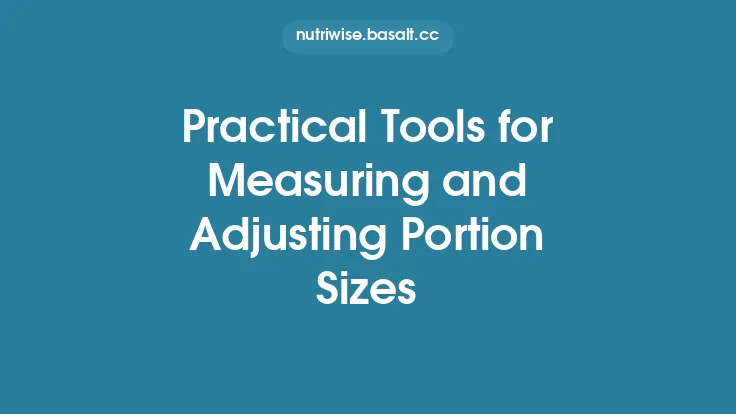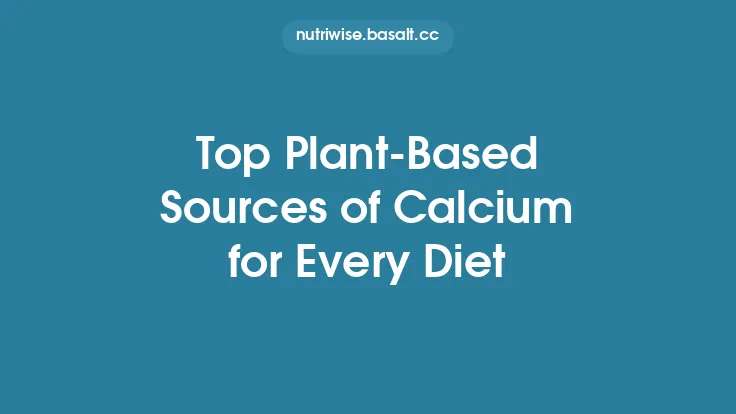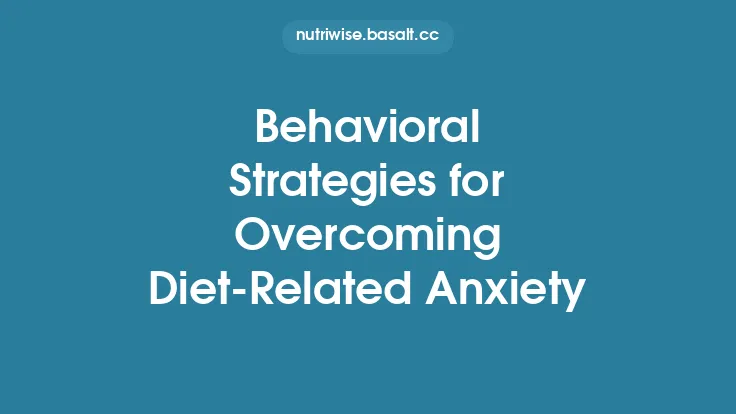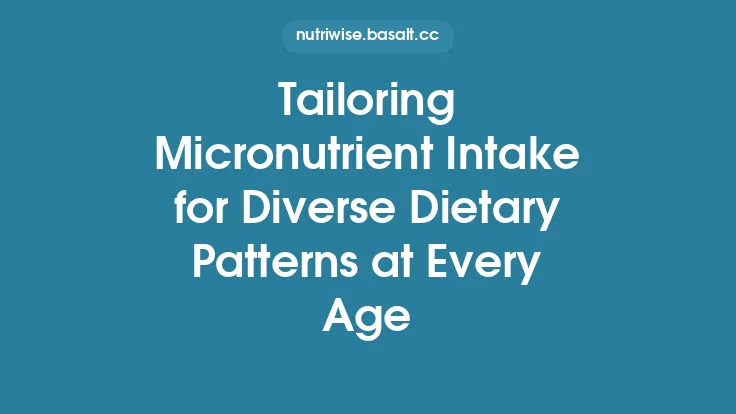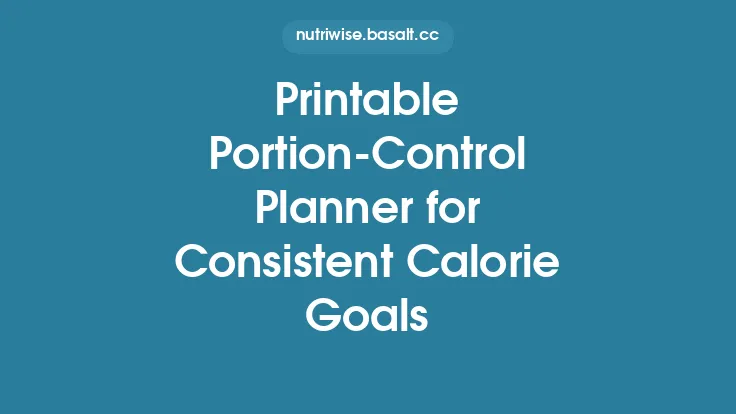Introduction
Whether you’re a seasoned athlete fine‑tuning performance, a busy professional managing weight, or someone simply curious about the nutritional makeup of their meals, a weekly macro‑tracking sheet can be the single most powerful tool in your diet arsenal. Unlike generic meal planners that focus only on calories or food groups, a macro‑tracking sheet zeroes in on the three macronutrients—protein, carbohydrates, and fats—that drive energy balance, muscle maintenance, and overall health. By customizing this sheet to fit any dietary approach—low‑carb, high‑protein, plant‑based, or anything in between—you gain a clear, data‑driven view of what you’re actually eating each day, enabling smarter adjustments and sustainable results.
Understanding Macronutrients and Their Role in Diets
Protein
- Function: Builds and repairs tissues, supports enzyme and hormone production, and contributes to satiety.
- Typical Recommendations: 0.8–1.2 g per kg of body weight for general health; 1.4–2.2 g/kg for strength athletes or those in a calorie deficit.
Carbohydrates
- Function: Primary fuel source for the brain and high‑intensity exercise; also provides dietary fiber for gut health.
- Typical Recommendations: 3–7 g per kg of body weight for active individuals; lower ranges (0.5–2 g/kg) for low‑carb or ketogenic protocols.
Fats
- Function: Essential for hormone production, absorption of fat‑soluble vitamins (A, D, E, K), and long‑lasting energy.
- Typical Recommendations: 0.5–1.0 g per kg of body weight, often expressed as a percentage of total calories (20–35 %).
Understanding these baseline ranges is the first step toward building a sheet that reflects the unique macro ratios of any diet.
Why Track Macros on a Weekly Basis?
- Trend Identification – Daily fluctuations are normal; a weekly view reveals patterns (e.g., consistently low protein on weekends).
- Flexibility – Allows you to shift calories between days to accommodate social events or training cycles without breaking the overall plan.
- Accountability – A visual ledger of macro intake reinforces adherence and highlights “off‑track” days before they become habits.
- Adjustment Efficiency – Small weekly tweaks (±5 % of a macro) are easier to implement and monitor than large, infrequent changes.
Core Components of a Macro‑Tracking Sheet
| Column | Purpose | Example Content |
|---|---|---|
| Date | Day of the week (Mon–Sun) | 2025‑10‑13 |
| Meal | Breakfast, Lunch, Dinner, Snacks | Breakfast |
| Food Item | Specific food or recipe name | Greek yogurt, 150 g |
| Portion Size | Quantity consumed (grams, cups, pieces) | 150 g |
| Protein (g) | Protein content per portion | 12 g |
| Carbs (g) | Carbohydrate content per portion | 8 g |
| Fats (g) | Fat content per portion | 4 g |
| Calories | Derived from macros (or direct label) | 120 kcal |
| Notes | Hunger level, satiety, or modifications | Added berries |
At the bottom of each day, a Daily Totals row sums protein, carbs, fats, and calories. A Weekly Summary section aggregates these daily totals, providing a clear snapshot of macro distribution across the entire week.
Customizing the Sheet for Different Dietary Patterns
1. Low‑Carb / Ketogenic
- Macro Ratio Target: ~5 % carbs, 20–25 % protein, 70–75 % fats.
- Sheet Adjustments: Add a column for Net Carbs (total carbs minus fiber) to stay within strict limits. Include a conditional formatting rule that flags any day where net carbs exceed the set threshold (e.g., >20 g).
2. High‑Protein / Bodybuilding
- Macro Ratio Target: 30–40 % protein, 30–40 % carbs, 20–30 % fats.
- Sheet Adjustments: Insert a Protein Goal column (e.g., 150 g/day) and a visual progress bar that fills as protein entries accumulate.
3. Plant‑Based / Vegan
- Macro Ratio Target: Flexible, but often 15–20 % protein, 55–60 % carbs, 20–30 % fats.
- Sheet Adjustments: Add a Vitamin B12 and Iron column to track micronutrients that can be limiting in vegan diets. Use data validation lists to ensure only plant‑based foods are entered.
4. Intermittent Fasting (IF)
- Macro Ratio Target: Same as the chosen diet, but confined to a feeding window.
- Sheet Adjustments: Include a Feeding Window column (e.g., 12:00 PM–8:00 PM) and a formula that flags any entry outside this range.
5. Sports‑Specific (Endurance vs. Power)
- Endurance: Higher carbs (6–10 g/kg body weight).
- Power: Higher protein and moderate carbs.
- Sheet Adjustments: Add a Training Load column (e.g., “Long Run,” “Heavy Lift”) and use lookup tables to suggest macro adjustments based on the load intensity.
Step‑by‑Step Setup in Google Sheets (or Excel)
- Create the Base Table – Insert the columns listed in the “Core Components” table.
- Populate Food Database – In a separate sheet, list common foods with their macro values per 100 g. Use data validation to pull these values automatically via VLOOKUP or XLOOKUP.
- Automate Macro Calculations
=VLOOKUP([Food Item], FoodDB!A:E, 2, FALSE) * ([Portion Size]/100)
Apply this formula for protein, carbs, fats, and calories, adjusting the column index accordingly.
- Daily Totals – Use `SUMIF` to aggregate macros per day:
- Weekly Summary – Sum the daily totals across the seven days.
- Conditional Formatting – Highlight cells that exceed user‑defined macro limits (e.g., red fill if daily carbs > 150 g).
- Progress Bars – Insert a bar chart linked to the weekly totals, or use the `REPT` function for a text‑based bar:
=SUMIF(DateRange, "2025-10-13", ProteinRange)
=REPT("█", ROUND(ProteinTotal/ProteinGoal*20))
Interpreting the Data and Making Adjustments
- Identify Macro Gaps – If protein consistently falls short, consider adding a high‑protein snack (e.g., cottage cheese, tofu).
- Balance Energy – A weekly calorie surplus or deficit of >250 kcal may indicate portion miscalculations; adjust serving sizes accordingly.
- Timing Considerations – For athletes, examine whether carbs are clustered around training sessions; shift intake if performance feels suboptimal.
- Satiety Correlation – Pair macro data with subjective notes on hunger; high fat days often correlate with increased fullness, which can be leveraged for appetite control.
Tips for Consistency and Accuracy
- Weigh Everything – Use a digital kitchen scale; eyeballing portions introduces up to 20 % error.
- Standardize Food Entries – Stick to a naming convention (e.g., “Chicken breast, skinless, roasted”) to ensure lookup formulas work reliably.
- Batch Log – Enter meals immediately after consumption or set a daily “log‑time” (e.g., 8 PM) to avoid forgetting items.
- Use Mobile Access – Keep the sheet synced to your phone via Google Sheets app; you can capture meals on the go.
- Review Weekly – Reserve a 15‑minute slot each Sunday to analyze the weekly summary and plan the upcoming week’s macro targets.
Integrating with Other Tools
- Fitness Trackers – Export step count or active minutes and import them into a “Activity” column; correlate activity level with macro intake.
- Nutrition Apps – Many apps (MyFitnessPal, Cronometer) allow CSV export; import the data into your sheet to avoid double entry.
- Meal‑Prep Calendars – Link the macro sheet to a separate calendar where you schedule batch‑cooked meals, ensuring macro targets are met with minimal daily effort.
Printable vs. Digital Formats
| Format | Advantages | When to Choose |
|---|---|---|
| Digital (Google Sheets/Excel) | Real‑time calculations, easy updates, cloud sync, integration with scripts | Daily logging, tech‑savvy users, need for automation |
| Printable PDF | No device required, quick glance during meals, ideal for kitchen posting | Minimalist users, limited internet access, prefer pen‑and‑paper |
If you prefer a hybrid approach, generate a printable weekly summary at the end of each week while maintaining the full digital log for detailed analysis.
Common Pitfalls and How to Avoid Them
- Over‑reliance on Estimated Values – Using generic macro numbers from restaurant menus can skew data. Whenever possible, reference the actual product’s nutrition label or a reputable database (USDA FoodData Central).
- Ignoring Micronutrients – While the sheet focuses on macros, extreme diets (e.g., very low‑carb) may lead to deficiencies. Periodically cross‑check with a micronutrient tracker.
- Setting Unrealistic Targets – Aiming for 200 g of protein on a 1500 kcal diet is unsustainable. Use the “Total Daily Energy Expenditure” (TDEE) calculator to set realistic macro percentages.
- Neglecting Day‑to‑Day Variability – Expect some fluctuation; avoid panic‑inducing daily “red‑lights.” Focus on the weekly trend line.
Frequently Asked Questions
Q: Can I use the same sheet for multiple people in my household?
A: Yes. Add a “Profile” column and create separate weekly summary tables for each individual. Use filters or pivot tables to isolate each person’s data.
Q: How do I calculate my macro targets if I’m not sure of my TDEE?
A: Start with a baseline estimate (e.g., 15 kcal per lb for maintenance). Adjust up or down by 5–10 % based on weight trends over two weeks, then apply your desired macro ratios.
Q: Is it okay to track only “net carbs” for a keto diet?
A: Net carbs (total carbs – fiber) are the metric most keto practitioners use, as fiber does not impact blood glucose. Include both total and net carbs in the sheet for transparency.
Q: What if I’m following a cyclical diet (e.g., carb‑cycling)?
A: Add a “Cycle Day” column (e.g., “High‑Carb Day 1”) and set different macro targets for each cycle type. Conditional formatting can highlight when you’re on the correct macro range for that day.
Closing Thoughts
A customizable weekly macro‑tracking sheet is more than a spreadsheet; it’s a living blueprint of your nutritional strategy. By tailoring the layout, formulas, and visual cues to the specific demands of any diet—whether you’re counting every gram of fat on a ketogenic plan or ensuring sufficient protein on a plant‑based regimen—you gain unparalleled insight into how food fuels your body day by day. The effort invested in setting up and maintaining the sheet pays off in clearer progress, fewer guess‑work adjustments, and a sustainable relationship with food that adapts as your goals evolve. Start simple, iterate based on your experience, and let the data guide you toward the healthiest version of yourself.